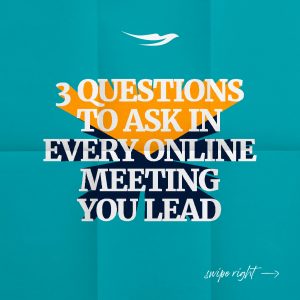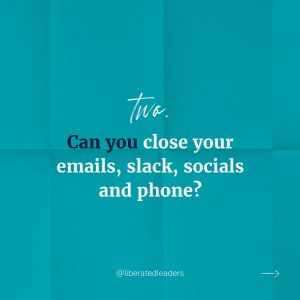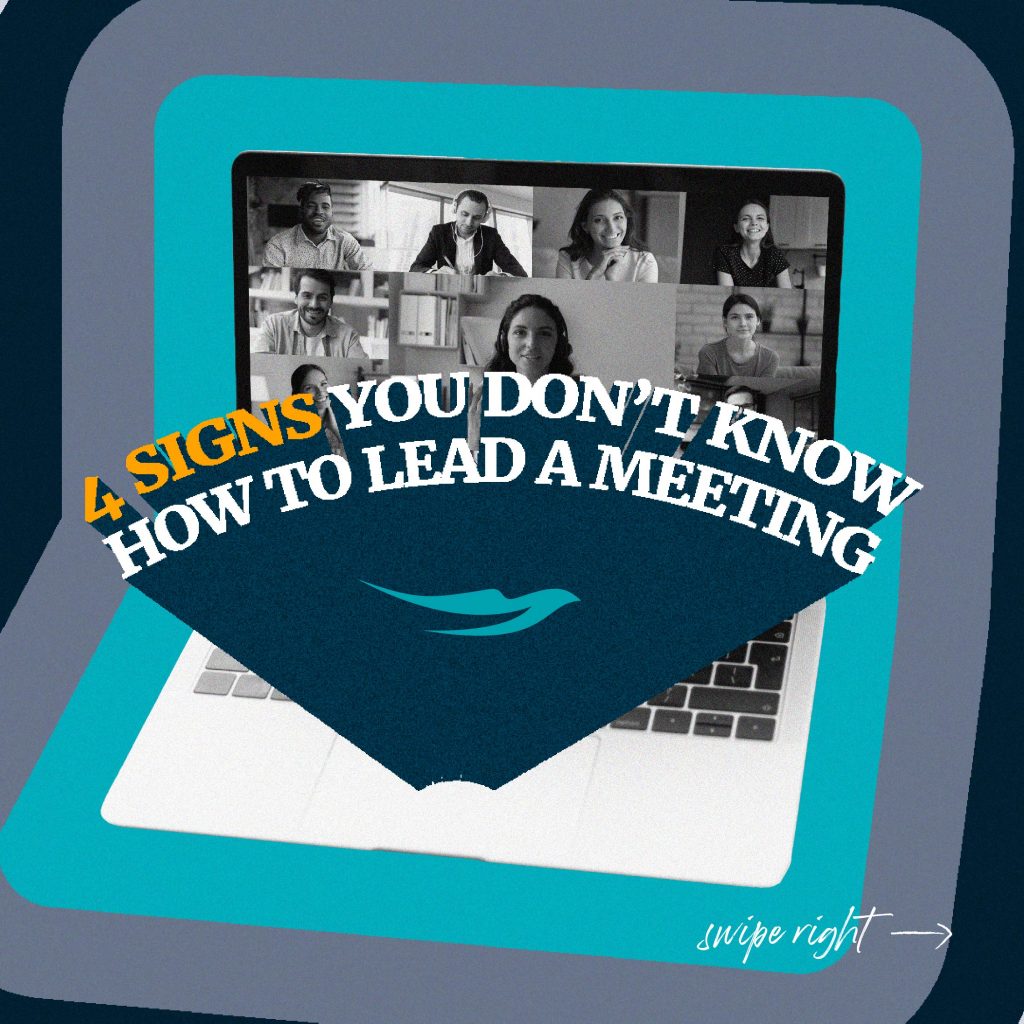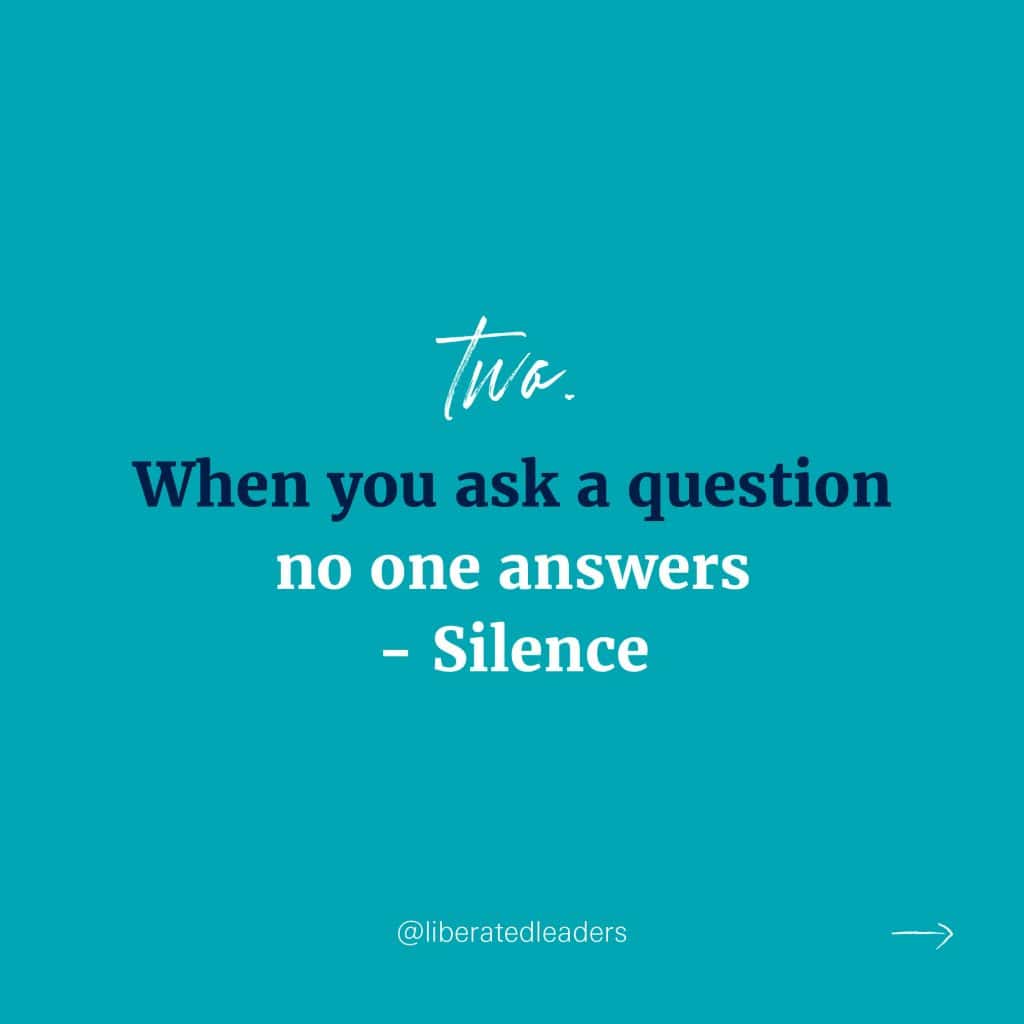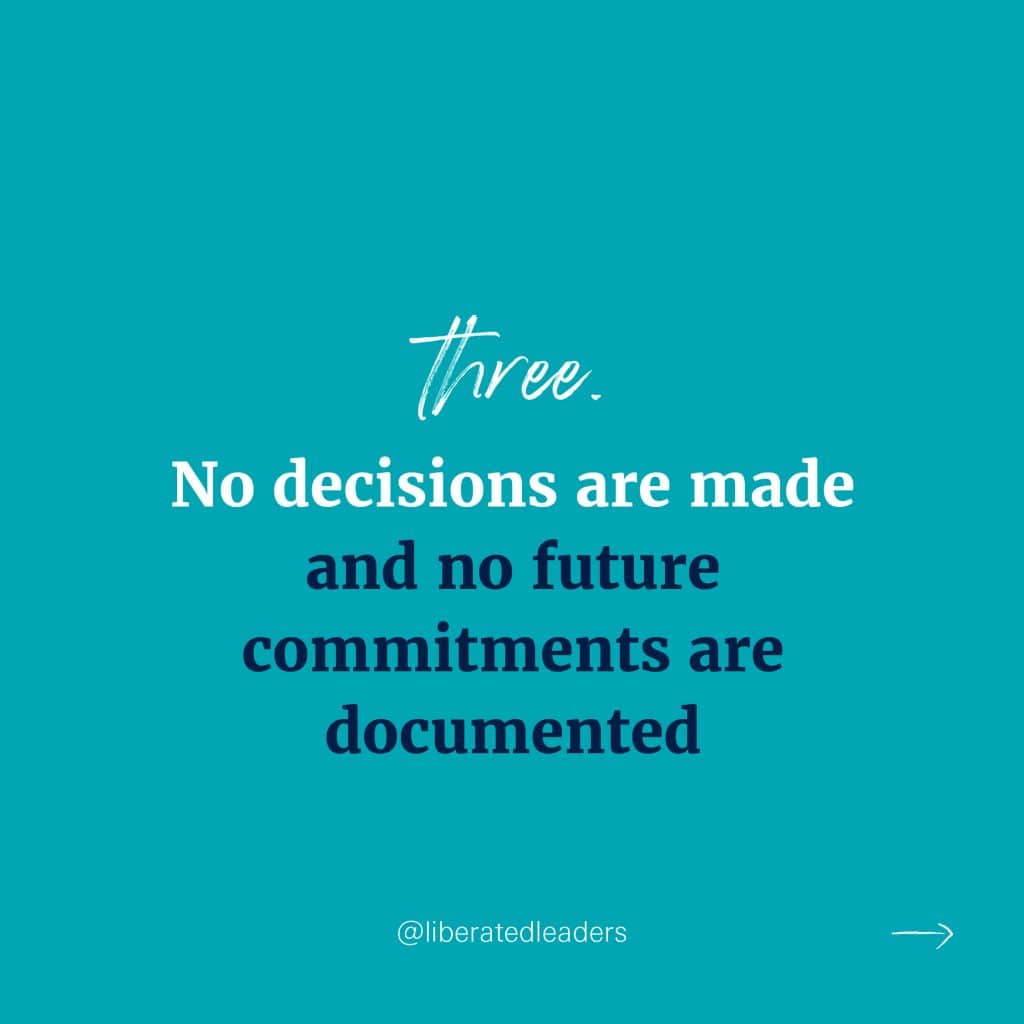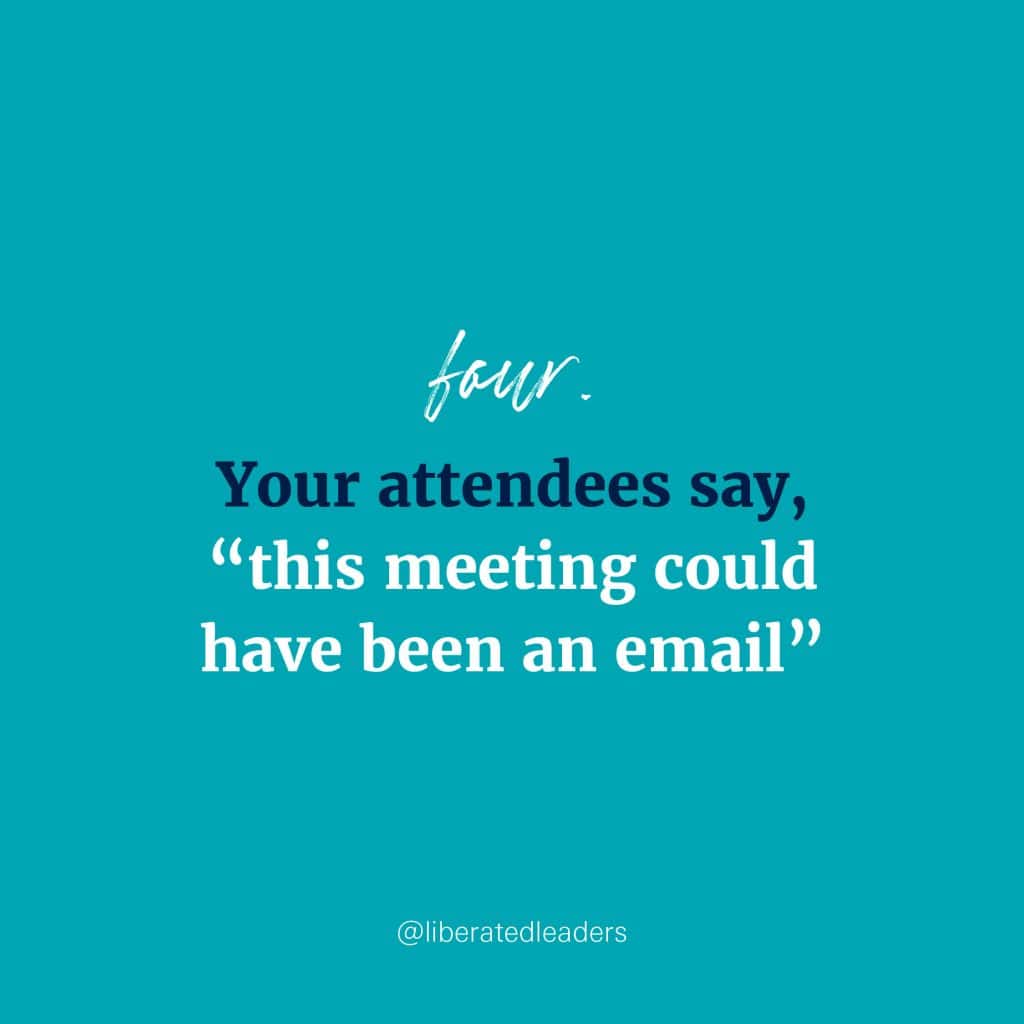7 Ways To Get More From Your Online Meetings
Top Trending Posts

Are the online meetings you attend (or run) delivering value?
Are your attendees engaged and involved in the conversations?
Do their contributions move the discussion forward?
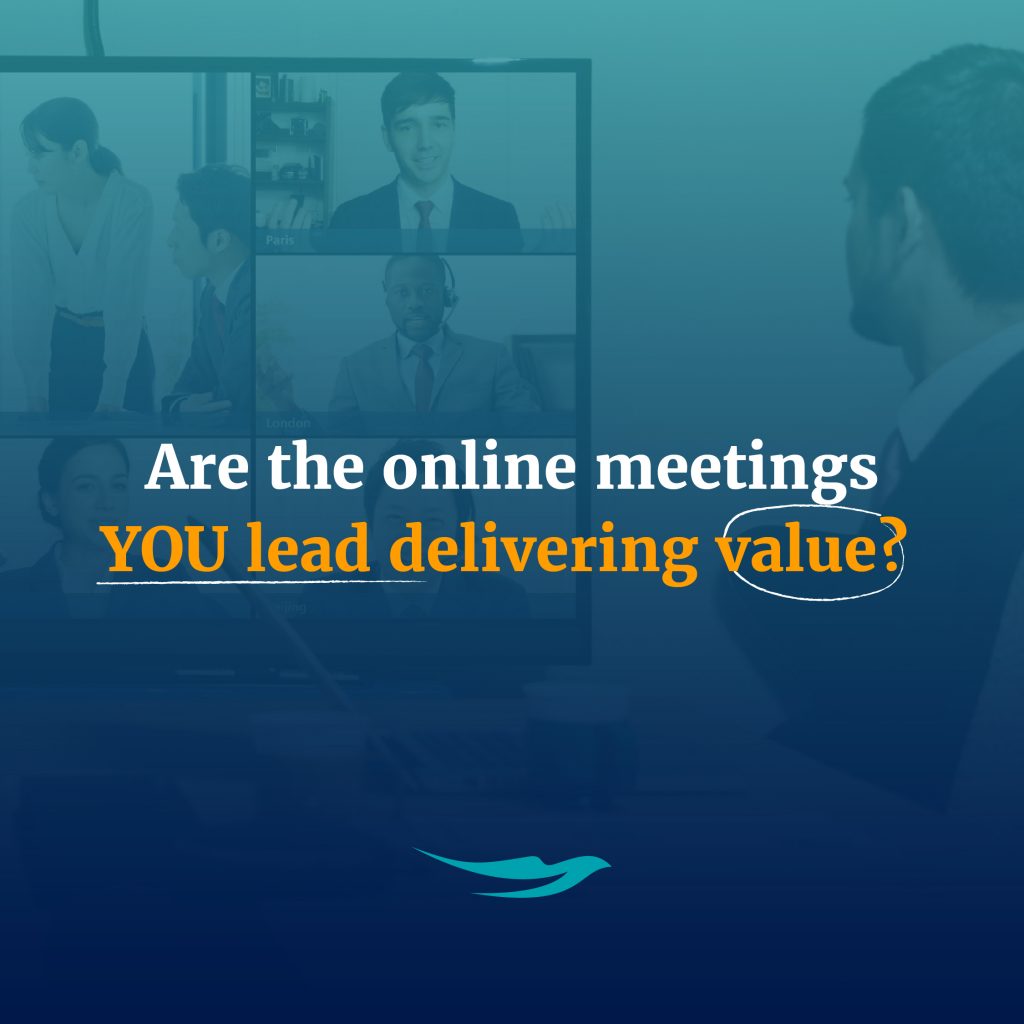
If you have paused before answering yes to any of these questions, this article is for you. Over the past 12 months we have attended hundreds of online meetings and run countless workshops in the digital environment. In this article, we share everything we have learned about how to create a great experience for online meeting participants.
1. Request that attendees turn their cameras on
Is your organisation a ‘cameras on’ culture? Ours is, and it makes all the difference. Being able to see faces, reactions, expressions and ideally, the top half of people’s bodies can create an entirely different sense of connectedness during an online meeting. Conversely, cameras off tend to have participants distracted, wondering what is happening for those participants with their cameras off and less inclined to produce robust conversation and therefore, meaningful outcomes. We encourage you to make a bold request at the start of your meetings that participants turn the cameras on and let the meeting Chair know if there is a reason for the camera being turned off at specific intervals. This enhances accountability and morale.
2. Request that attendees close all other applications
Equally distracting can be a sense that attendees are attending to other work whilst in the conversation or meeting you are convening. Whilst having cameras on can be a deterrent to this kind of behaviour, an adult-to-adult way to deal with this is to make a request of attendees to close their other applications and give their full attention to the meeting so that you can move through the Agenda swiftly and efficiently.

3. Appoint a Notetaker and a Co-host
Chairing a meeting online can be far more complex than the traditional Chairing role in a face-to-face environment. It can require you to manage digital technology, interactions, an Agenda, the focus of discussion, decisions, and the mood of the group in the meeting. Consider appointing a specific Notetaker to ensure that the meeting discussion is accurately reflected in the Minutes and consider appointing a Co-host to help you manage technology including breakout rooms, spotlighting and other meeting distractions that may influence your capacity to make progress towards decisions and outcomes.
4. Clarify what you want to achieve upfront and stay on track
There’s nothing worse than a rambling meeting where the purpose is unclear from the start. Make sure you articulate the reason for the meeting, the Agenda and timings that you anticipate to allow an appropriate time for the discussion. Make sure you have the right people in the room and no people that feel superfluous to the discussion. You can also help to ensure you as the Chair understand how you will design each discussion and which decision-making process you will use to arrive at key decisions.

5. Utilise technology to engage
The technology advances that have been made since the time of COIVID have completely transformed online meeting capabilities. Please avoid using the plenary room only for the duration of the meeting. Instead consider some of the cool collaboration tools that have been developed including breakout rooms, the chat feature, whiteboard features, emojis to show reactions, hands up for those who want to contribute, and polls to be able to determine where the energy of the group sits around certain decisions. Keep the meeting tempo alive by moving in and out of these different spaces. This may mean you need to design the experience ahead of time and have a sense of what tools you will use and how you will ensure everyone knows how to use them.
6. If it’s a longer meeting, make sure there are sufficient breaks
Consider that sitting still in front of a screen for 2 or 3 hours is a long time for any human being to be sedentary. If you have designed longer meetings, like a half-day or even a full day, consider what your attendees might need to energise themselves and ensure that they are able to engage meaningfully in the conversation. We suggest breaks every 90 minutes as a minimum and incorporating some stretching and body work as a part of the meeting itself – yes, with cameras on. We have discovered that this kind of group activity can create a sense of fun, collective action and raise the energy of the room.
7. Keep an eye on energy and mood
There will be times during your meeting where you may see the energy drop or dip. This is something you must be aware of as the meeting Chair. Instead of pushing further into the Agenda, these can be opportunities for you to use energisers, a breakout room, a break or to ask the group what is happening for them and see if there is a missing conversation that needs to be cleared. Beware of those people in your meetings who tend to dominate the conversation and if you find it difficult to manage them, consider the breakout room feature an effective tool to do so.
We trust these 7 tips will help you create effective online experiences for you and your people. If you’d like to learn more about how to Run Great Meetings, click here for our Online On Demand Program.
Share This
Top Trending Posts
Sign Up
to our blogs and receive regular updates.

Stay in the Conversation
with Liberated Leaders...